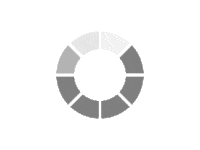SHOKZ OpenRun Wireless Bluetooth Headphones

Forget everything you thought bone conduction technology was because we just reinvented the wheel with OpenRun. Pushing the boundaries with open-ear listening, we’ve implemented brand new PremiumPitch 2.0+ and angled the transducers to ensure optimal placement on the cheekbones, allowing for more dynamic bass, higher volume and less vibration. Designed to empower users to redefine their possible, OpenRun harmonizes portability, usability, durability, safety, and enhanced sound quality.
OPENRUN or OPENRUN Mini - Which Version is Right for Me? (Click Here for Sizing Chart)
NEW FEATURES
Quick Charge
Feel like a short run? A 10-minute quick charge gives you 1.5 hours of listening time so you can get on-the-go fast.
Bluetooth v5.1
v5.1 brings enhanced support for multi-point pairing (with other BT v5.0 compatible devices) as well as backwards-compatibility support for previous Bluetooth versions.
OTHER FEATURES
PremiumPitch 2.0+
More Bass, Less Vibration, with enhanced bass and overall sound quality with 50% reduced sound leakage.
Open Ear Technology
Delivers music through your cheekbones, ensuring ears remain completely open to hear ambient sounds
IP67 certified
Designed to repel sweat, dust and moisture, from workouts to wicked weather
Prolonged Battery Life
Reliably get up to 8 hours music and calls.
Wrap-around Headband
Lightweight and flexible for durability and portability
Wireless Microphone
Dual noise canceling microphones exclude surrounding noise, effectively enhancing speech
SPECIFICATIONS
Physical
- Weight -26g
- Water Resistance - IP67
Speaker
- Type - bone conduction transducers
- Frequency - 20Hz ~ 20KHz
- Sensitivity - 105 ± 3dB
- Microphone - 38dB ± 3dB
Wireless
- Protocol - Bluetooth (v5.1)
- Compatible profiles - A2DP, AVRCP, HSP, HFP
Battery
- Life - up to 8 hours (continuous play)
- Type - Li-Polymer
- Charge - 1.5 hrs (full cycle); 10 mins (quick charge for 1.5 hrs of usage)
- Standby - up to 10 days
INCLUDES
- SHOKZ OPENRUN Wireless Headphones w/dual mic
- Carry Pouch
- USB Charge Cable
WHAT THE WARRANTY COVERS
Shokz offers a limited warranty that all Shokz products and accessories will be free from material defects and/or workmanship, according to the following terms and conditions:
- The limited warranty for Shokz products extends for Twenty-Four (24) Months from your date of purchase.
- A valid proof of purchase is required to obtain this limited warranty.
- Upon request from Shokz, the consumer must provide information to reasonably prove the date of purchase.
- Shokz will make all reasonable efforts to resolve any problems before determining, at its discretion, if the product is in fact defective.
- If required, the customer will bear the cost of shipping the product to the local designated return facility. Shokz shall bear the cost of shipping the product back to the customer after completion of service under the limited warranty.
- At its discretion, Shokz will determine if the defect requires the item to be replaced.
WHAT THE WARRANTY DOES NOT COVER
- Defects or damages resulting from use of the product in other than its normal and customary manner.
- Defects or damages from abnormal use, abnormal conditions, improper storage, submersion in liquid, unauthorised modifications, unauthorised connections, unauthorised repair, misuse, neglect, abuse, accident, alteration, improper installation, or other acts which are not the fault of Shokz or their appointed representative, including damage caused by shipping.
- Alleged product defects or malfunction of which the Customer Service Department of Shokz was not notified by the consumer during the applicable limited warranty period.
- This limited warranty is in lieu of all other warranties, express or implied either in fact or by operations of law, statutory or otherwise, including, but not limited to any implied warranty of marketability or fitness for a particular use.
- Damage resulting from the use of non-Shokz approved accessories.
- All plastic surfaces and all other externally exposed parts that are scratched or damaged due to normal customer use.
- Products used or obtained in a rental program.
- Some regions do not allow the exclusive limitation of incidental or consequential damages or limitations on how long an implied warranty lasts, so these limitations or exclusions may not apply to you. This warranty gives you specific legal rights and you may also have other rights which vary from region to region.
Start a warranty process
| Select model |