KICKR Cadence Issues - my cadence sensor isn't recognized!
KICKR feels unstable or wobbly?
KICKR - replacing your cassette
KICKR and XD drivers
Accuracy - tolerances and such
KICKR - freehub body installation
KICKR Bluetooth & ANT+ Dropouts with TrainerRoad
Providing Spindown data
KICKR - using the Wahoo Fitness iOS App
KICKR - releasing the brake
KICKR - using the Wahoo Fitness Android App
KICKR - is my bike compatible?
KICKR - unboxing and initial setup
KICKR Bluetooth Connectivity Issues
KICKR - pairing and calibration
KICKR SNAP - mounting your bike
KICKR SNAP - Pairing and Calibration
KICKR SNAP - Thru-Axle Adapter Installation
KICKR - Tuning Your Derailleur
Submit a Warranty
Within the activity profile, double check that the cadence source is set as the cadence sensor, and not the Wahoo KICKR.
By default, it'll show as the KICKR.
Last update: 14-08-2023
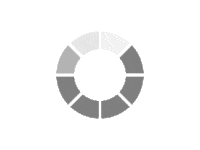
Email required if you would like a response.